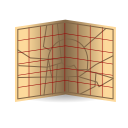 |
alaCarte Maps
Renderer for OpenStreetMap tiles
|
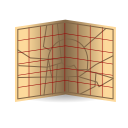 |
alaCarte Maps
Renderer for OpenStreetMap tiles
|
This is a short introduction to our git workflow.
Our main development branch is master, and stable versions are tagged on release. If it's neccessary to change them later, we would create a new branch from the release tag.
Everybody creates a new branch for a new feature he wants to implement. For example, we want to add a mock of the Renderer component, we call our feature branch mock-renderer.
You create the new branch with git branch master <YOUR_BRANCH>. So, for the mock-renderer, it's git branch master mock-renderer. As you are already seeing, feature branches branch of from master, and not from the stable branches.
Important: You just created a local Branch. If you want others to see it, do a git push origin <YOUR_BRANCH>. So for the mock-renderer, do a git push origin mock-renderer.
As soon as your feature branch is finished, create a pull request for it to be merged in master.
You can work on the feature branch with git as you're used to do. So git commit and similar works as excepted.
But watch out! in case you want to push: Use git push origin <YOUR_BRANCH>!
“But I want a few changes from master in my branch now, because INSERT_REASON!” Okay. But that's not that simple, and usually associated with work (merging!). So let's say, you created a feature branch a week ago. The git history now looks like this:
This means you created the branch at the point in time where the commit “E“ was the newest in the master branch, and you did the commits “G“ and “F“.
In the meantime, there were 3 veery awesome commits named “H”, “I“ and “J“ added to master that you absolutely need.
Well, now, how do we get “H”, “I” and “J” in your branch? We pretend that you created your branch just now!
That's exactly what git rebase does. So what we want to have later is:
Okay. So let's do that! Do a git rebase master!
This command creates a number of “patches” from your branch. Then it checks out the master branch and applies these patches in the right order.
“Oh shit I broke something.”
Yes. While rebasing, there are errors now and then. But don´t panic.
In case of an error, do a git status. That tells you which files are in conflict at the moment. Then you can start the text editor of your choice and solve the conflicts in that file by hand.
Important: Please look really closely. Otherwise, awesome bug fixes can be lost pretty damn quick.
As soon as you solved the conflicts, execute git add <CONFLICTING_FILE>. And then continue with the next file…
Eventually, you should be finished and are able to do a git rebase --continue. Then git will set out to take the next commit and mabye you'll need to merge again, who knows?
“But, why not git merge master?”
Because we don't want to have back merges.
In short, our history will start to look like a ball of whool and not like a terific tree.
(Regarding this topic, there is much discussion in the git world, but your your beloved leader Patrick just says no for now.)
You can see all existing remote branches with git branch -r.
You can then create a local branch to that remote branch with git checkout --track -b _BRANCH_NAME_ origin/_BRANCH_NAME.
Not a good idea. Really. Could lead to severe headaches when merging later on, especially when a subsequent git rebase was exectude. The feature branches should be planned in a way so that this does not have to be done.
That's indeed feasible when the commit is cleanly separated from your remaining other work and without big side effects. What you have to do for that:
First, you need the ID of your commit:
The output should look something like this:
The cryptic value after “commit” is a hash value, the ID of the commit. In this case, it's 7ad59a81e1a83ac752760d3436222de0d93b8480.
Now, do the following:
For our example, that's:
Next, switch to your feature branch and rebase from master:
That should do the trick nine times out of ten. Of course this can lead to conflicts, but how you can cope with them was already explained above.
My favourite command is git add --patch. This nice little feature allows you to define exactly which changes you want to be added to your commit.
Extremely handy when you, while implementing feature A, also fixed a bug and you want to have that in a separate commit.
Occasionally it happens that you forgot something that should have belonged in the last commit. That's very easy to fix, though!
Just do a: git add <THE_FORGOTTEN_FILE> and then a git commit --amend. With that, your last commit will be combined with your newly-added changes.